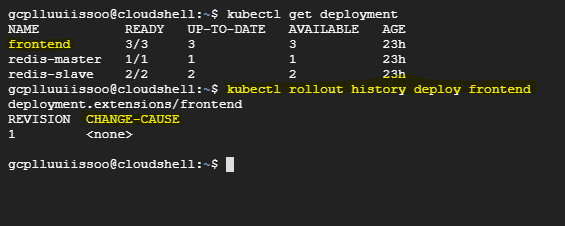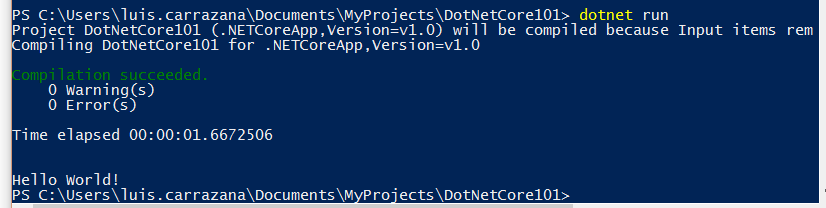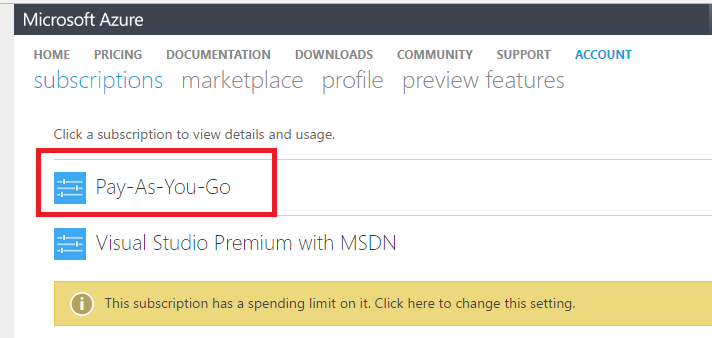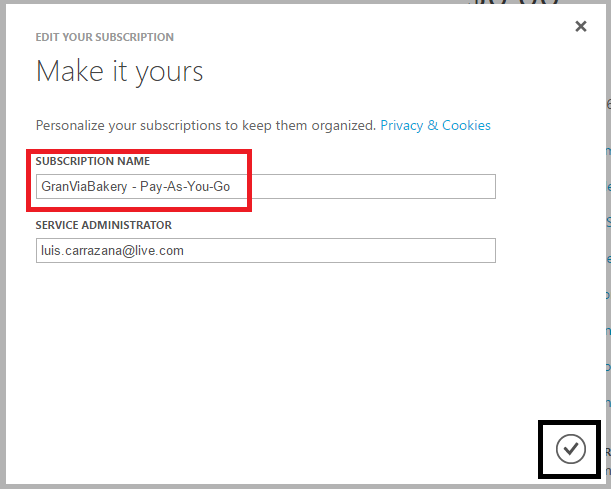Intro
Have you ever failed at convincing your colleagues about how great your idea is? Have you felt disappointed because your team didn’t recognize how much productivity they were going to gain by implementing your proposal and didn’t commit to it? Have you ever been at a meeting, talking about something and failing to get the team engaged, then all of a sudden somebody else says the exact same thing and everybody is excited and paying attention?
I’m almost certain that most technology professionals have faced these challenges at some point in their career. Some people are just good at “selling” ideas, but the majority of us have to pay attention and work hard to get better at this.
This article provides 7 tips to help technology professionals become aware and focus on certain areas that will open opportunities to engage others and advance strategic initiatives.
How to make people buy your ideas?
Regardless of how good your intentions are, sometimes is very difficult to make others understand and get on-board with a particular initiative. Why don’t they get it?
This is a very complex area involving not just technical and business expertise, but also a great deal of communication skills and personality traits. It is, however, one area that, if addressed properly, can open many doors in your career.
The 7 points below are some of the simple steps a person can take to at least acquire some awareness and increase the chance of success.
1. Ask yourself: Do they really need it?
This is the first mandatory question. You don’t want to push your agenda without a valid business case first. It will be a waste of resources and time. Be respectful of other people time and money.
2. Ask yourself: Do they understand why they need it?
If there is legitimate business value in your idea, then you must ensure the other side totally understands the message. Don’t assume they will just get it. You may need to take time to prepare several presentations showing different perspectives. Always use language, data and scenarios where the other side can relate to. Show them how this new idea will make their life easier. Show them what benefits they are getting.
3. Identify key influencers and work with them
Is there someone in the team who can help you convince others? This is the charismatic guy, the trusted technical expert nobody dares to challenge, the person who people follow and listen to. If you are able to convince this guy, he will get others on board and will make your job easier.
4. Understand their biggest challenges and genuinely help solve them
It is very important to understand people’s main challenges. They may be saying no to you right now because they are consumed by other pressing issues and don’t have time to consider alternatives and additional work. If you honestly care for them and offer your help without expecting anything in return, at some point those people will recognize you as one of them and will get on your side, validating your ideas and providing new opportunities. Be cautious though, if you are explicitly getting in just to take advantage, or to make them “own” you a favor, soon enough you will be exposed and will not be able to build strong and lasting relationships.
5. Expand your professional network
This is one of the most basic and important things to building a successful career. It applies to this topic, as well as many other areas. Having a solid professional network can offer countless benefits: guidance, opportunities, support, discovery, growth, status, resources. See referenced article below for a more details on this topic.
6. Build and maintain your credibility
When you propose something, people will assess your credibility and track record before seriously considering your idea. It is really important to show commitment and deliver quality solutions on every occasion. Also, don’t be shy to share your success stories and lessons learned. People will be more comfortable listening to somebody they trust with a proven record.
7. Get buy in from “decision makers”
Sometimes the only way to get various teams to agree and collaborate is to ensure the priorities are aligned and everybody shares and owns the workload. This can be accomplished by convincing the top managers about how important or critical the work is, and leveraging their decision-making power to remove additional tasks from the team members and focus on one common goal. Sometimes people say no because they are overwhelmed with current responsibilities. If you take some of those tasks off, and ensure the new work is properly prioritized and balanced, that’s a win-win for everybody.
Summary
Being able to share ideas and influence others is a key part of career advancement. People will recognize, support and follow those who show determination, confidence and a proven record. Whether you want to become a leader or not, being able to convince others about certain approaches and directions may open a significant number of doors and will allow you to tap into the collective knowledge and effort to accomplish bigger and better things. The 7 tips provided in this article intend to bring awareness about common areas that are often overlooked, and can increase the chances of success.
Reference